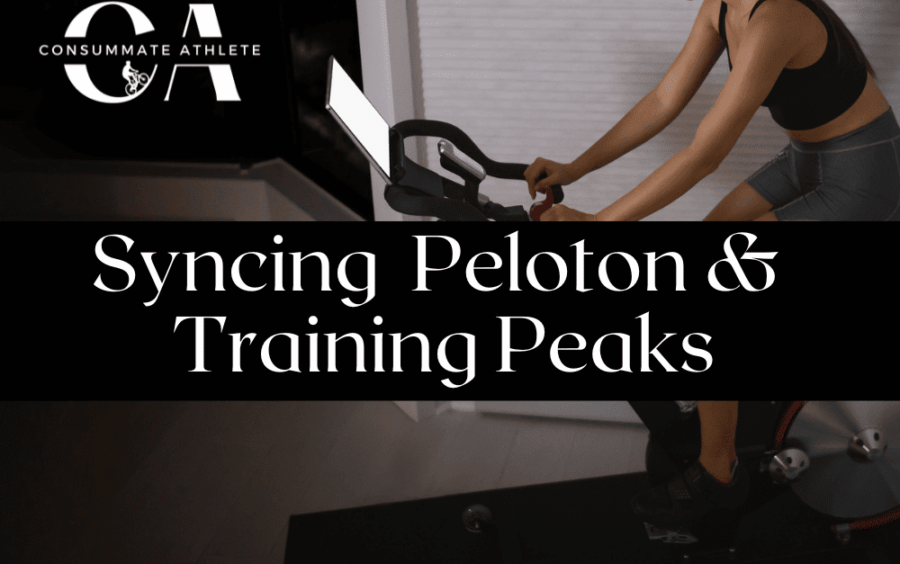A common question and frustration for Peloton users is that the platform does not play nicely with other platforms, such as Training Peaks. While Peloton will sync to Strava and FitBit, there aren’t many other connections to automate the upload, download or syncing of workouts on Peloton.
If you have decided to start following a Training Peaks Plan but only have a Peloton to train on you have likely found out that these two systems don’t automatically sync. We also have many clients who have gotten a peloton for a indoor training solution but then found that it doesn’t work with cycling specific apps like Training Peaks, Zwift or TrainerRoad.
Our Recommended Way to Train for Cycling on a Peloton
You may not like this solution on first glance but please take a few tries at this solution, it is similar to how most of our fastest athletes train indoors and outdoors. (e.g. they don’t automate everything and do a lot of shifting/adjusting resistance and training outdoors).
Peloton has a ‘free-ride’ mode called ‘Just Ride’ where you can adjust the resistance manually (like shifting gears) and a resistance knob that adjusts the resistance manually. We recommend recording your workout with your bike computer (Garmin, Wahoo etc) and then that device will sync your workouts to Training Peaks via Garmin Connect. Some athletes will install power-meter pedals (e.g. Garmin Vectors) on their peloton so that their bike computer will record heart rate and power external from the Peloton, which simply provides the resistance.
With this setup you can your bike computer to follow the structured downloads from Training Peaks while adjusting the resistance on the Peloton. This is how many people train on Smart (and dumb) trainers and also how we train outside!

Sync your Wahoo to Training Peaks Here
Sync a Garmin Bike Computer to Training Peaks with these instructions
Sending Workouts from Peloton to Training Peaks
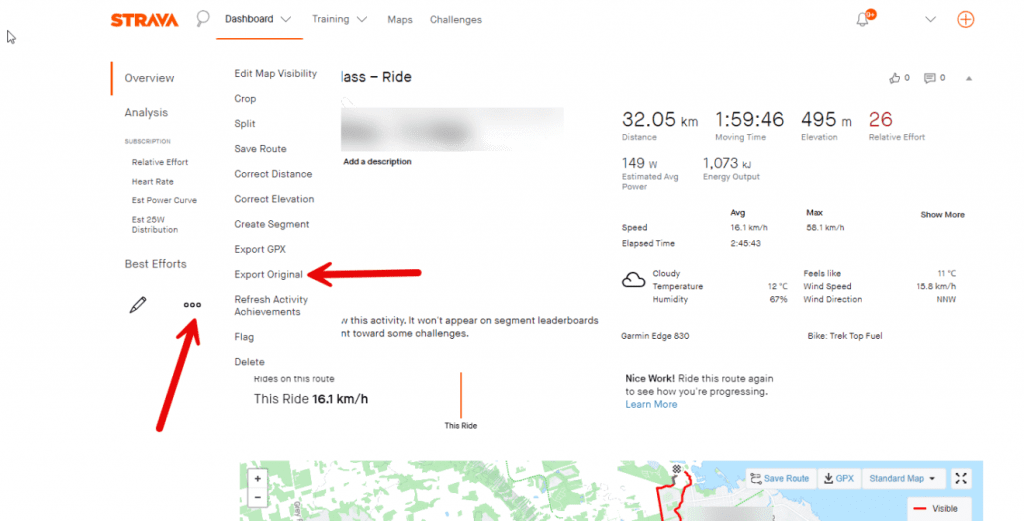
Let’s say you just finished a workout on your peloton. You might have just done a class and recorded it on the Peloton platform. You have a few options to export that file.
- Manual Export of a TCX file. This can be done by turning on the Strava Sync to Peloton and then exporting (manually) from Strava.
- Try a (paid) 3rd party app such as SyncMyWorkout to send your completed Peloton Files to Garmin Connect (which plays very nicely with Training Peaks)
- Send Peloton Data to Apple Health and then sync Apple Health to Training Peaks via a third party (paid) app like ‘RunGap’
Completing a Planned Training Peaks Workout in Peloton
There are a few options for doing your workout on Peloton – Let’s say you have a Training Peaks Plan and today’s workout is 3 x 10 minutes moderate. There are a few ways you could solve the problem of doing this workout on your Peloton.
- Look at your Training Peaks workout and find a similar workout in the Peloton Workout Library (e.g. find a workout that has about 30 minutes of moderate work)
- Look at your Training Peaks workout and use ‘Just Ride’ or ‘Just with Goals’ to adjust the resistance to match (e.g. 3 x 10 minutes moderate) . This is similar to how many people train on Smart and ‘dumb’ trainers (and outside!)
- Use our recommended solution above and complete the workout (or the structured workout) using your Bike Computer and Peloton’s Free Ride/Just Ride Modes.
We hope these couple options helped you get riding on your Peloton. If you would like to discuss training further please consider booking a Training Consultation