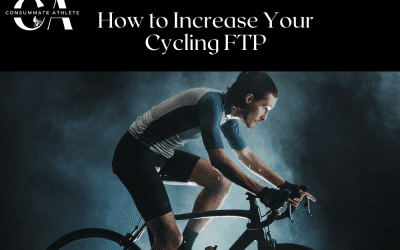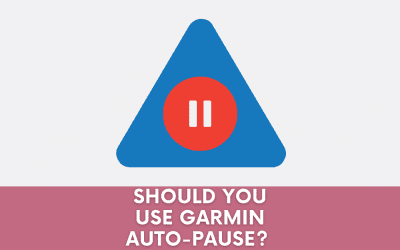You have achieved a new personal record!
It is always nice to get an email about a client getting a new peak heart rate or power.
BUT WAIT!
The work doesn’t end with those hard pedal strokes. Here are a few considerations and tasks after setting a personal best. (New Threshold Email from www.trainingpeaks.com (see my plans on training peaks here)
Assess these Three Things
- Are your Training Zones / Threshold Settings Accurate? Another possibility if you get a notification is that your zones/thresholds aren’t set accurately so a new threshold value is set relative to what is set presently. The system bugs us to update the values (max heart rate, threshold heart rate, and threshold wattage to ensure our charts are accurate. Mainly the TSS / Performance Manager chart is of concern here.
- Is it Error Data? You might also get a notification of a new record or personal best if you have errors in your data. Errors happen due to a misread by your device or things like wind flapping a vest on your heart rate strap. Some power meters spike power on bumps when coasting as well so a 5-second power record can often be had by slamming into train tracks! These errors can be cleaned or ‘fixed’ in training peaks and other data software. When in doubt deleting a bad data file is preferable to keeping it in the pool. Inspect batteries/cleaning/tightening and calibration functions are great things to keep on your list of things to do frequently.
The data is good! What now?
In Training peaks you can update your zones (premium subscribers can have this done automatically). You can go in and do this under ‘zones’ in your settings in training peaks. ( instructions to check/update zones – use ‘threshold’ ‘Coggan’ when asked if changing zones). For anyone using structured Downloads from Training Peaks, the wattages suggested there are based on %FTP, so again an accurate setting will ensure you aren’t failing workouts (TIP: If you are failing workouts, lower your FTP setting!)
* I update zones and get the update email for Coaching Clients but it is good to know where these settings are!
For those with new threshold heart rate or power values, the main change is that training peaks will calculate training stress (TSS) with that new value so having it accurate can better reflect the training stress score (TSS) and associated fatigue/fitness/form lines that many athletes track (if not chase!)
Update Your Devices and Other Apps (e.g. Zwift)
You may have to update your Bike Computer values (Garmin Heart rate HERE /// Power here). Double-checking your settings under your ‘user settings’ will help ensure you are able to do workout easily. I prescribe using % of Max Heart rate very often so it is important that Consummate Athlete clients accurately have % MHR programmed so they can then use %MHR display on their device.
Some Athletes will use %FTP for their power reading as well and/or track things like intensity factor (IF) or TSS for the ride so having these settings accurately set can influence how hard you go in workouts and/or how long you have to ride!
I hope this explanation helps you work through the steps needed after your next Personal Best. I hope you won’t wait too long for the next email announcing a ‘new threshold’!