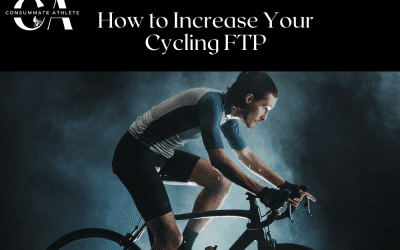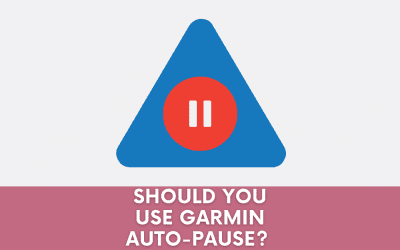Summary:
The structured workout or ‘workout details’, which will also get emailed to you, is what a smart trainer will take you through but it is not what I am asking you to do. The title (and description) are what I am asking you to focus on given your context, where you are, your goals, and the tools/environment you have at your disposal.
This is a fairly specific post about doing a workout exactly as written versus doing the general idea of the workout (or even tweaking it!). In the Consummate Athlete Philosophy, this is Tenet #1 – 80% is a passing Grade.
More precisely, I am trying to head off confusion about what I am asking you to do when you get a workout emailed from training peaks or when using the online platform. Hopefully, it also serves as a philosophical reflection for you when you follow a training plan or pursue a goal.
4 ways to figure out what your workout is
- Training Peaks emails you with your workout each day (adjustable time in Settings) you read the description in that email. This is handy if you need to double-check something during your ride.
- You check out the mobile app and then go do the workout (read the description/title and go for it!)
- You read the title/description on your desktop computer then do the workout (2 x 21 tempo as an example in the below screenshot)
- You follow the ‘structured download’ on your Garmin / Zwift Etc. (but you are ready to pivot to doing it in manual mode if something goes wrong with technology)
The Structured workout is more detailed … often TOO detailed
In all cases, it is critical to know that the structured workout is very close to the description and provides a generalized timing and specific wattages/RPE for each section of the ride BUT it is flawed in that it doesn’t allow you time to warm up, recover more, get to the hill, pause to help the kids or stop at a traffic light.

The specific wattages are base on your FTP which is nice to give you an idea in actual [absolute] numbers (e.g. 200-220watts for a 10min interval) but it doesn’t take into account if you are indoors, on a different bike, having a good/bad day, if it is hot, etc. This can be the best or the worst information to have … even on the same ride!
I do not intend for you to follow the workout to the letter
This same information can be examined in the Mobile App and in the Training Peaks Calendar.

There will often be a 3rd Description for the Download/Structured workout in your email/workout window (would be a scroll down in the image above – reflecting the BLUE workout builder about 2/3s up the screenshot)
You do not need to know/read/write down the download. It is more for a smart trainer ERG program and is NOT what I intend you to do if not using those programs.
I find the best results come from using Manual Mode but these downloads add another option for longer workouts to get some variation. Ideally when you ride you have read the description and done some planning to choose a route (or trainer setup) and set some targets for the day, however:
The key thing is to not try to be 100% accurate to the workout but to get out and try it!
- If an interval is slightly different that is OK!
- If you need more recovery take it!
- If you need to increase/decrease output that is okay!
- If you have a busy day but can still get out for the workout … read the title and the best you can for that day!