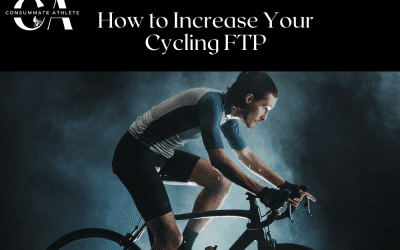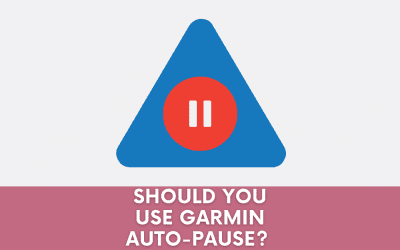Just like any relationship a big topic in coaching is ‘communication’.
To maximize the time and money you spend on coaching it is important to make communicating part of your daily routine. While technology is not communication it can help reduce friction (e.g. now our devices auto-upload!) and mobile apps can even bug us to ‘comment on training peaks’.

1) FILL IN YOU TRAINING DIARY COMMENTS to add context to your data
The first step is to get using training peaks comments daily. If you setup your phone to have an alarm every day at 5pm (or a good time for you) I find that this helps increase comments slightly.
When commenting tell me about your day! Use WHO, WHAT, WHERE, WHEN, WHY, HOW MANY/HOW MUCH to help ‘cue’ your story telling. You won’t need all those elements each day but go through that list and ponder what would be relevant for your coach to know and what you might want to know when looking back.
These comments also help you reflect on improving. If you just finish your workout and don’t reflect or plan then you miss a chance to improve!
=> The Training Peaks Mobile App for your APPLE (HERE) and Google (HERE) makes this easy to do
2) UPLOAD DEVICE FILES TO TRAINING PEAKS AUTOMATICALLY
Next is to get uploading your files and because of wireless internet, mobile phones and Bluetooth capabilities it is now fairly effortless and instantaneous to get your training files into training peaks. I will spare you the history lesson but it used to involve infrared lights and dongle cables and an hour of your life every time you wanted to upload a file!
Most clients use a Garmin or Wahoo devices now but there are many great devices out there. See what devices Training Peaks supports and find the Auto-Sync Link with this link
Connect Garmin Connect to Training Peaks HERE to allow your Garmin Device to interact with Strava and Training Peaks.
3) CONNECT YOUR GARMIN CONNECT TO STRAVA!
Strava is another great tool
-> you can also allow Garmin connect to send to Strava automatically and save time
-> DC Rainmaker did a How TO HERE in more detail.