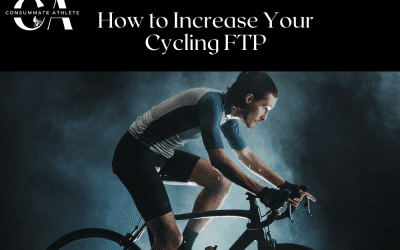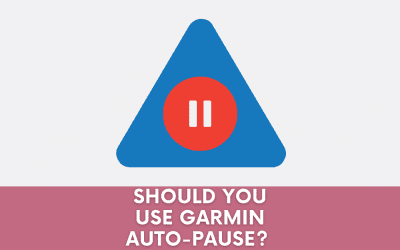A popular question is how to use cycling smart trainers in ‘dumb mode’. This functionality varies between trainers but is often achieved by using the trainer’s phone app or by connecting your trainer to a bike-computer (e.g. Garmin) and selecting slope or gradient that provides a set resistance, similar to how older magnetic and fluid trainers would have.
Examples of ways to use your Smart-Trainer in Sim, Manual, Dumb, Slope or Resistance Modes

- Connect to a Garmin Head-Unit and select Resistance or Grade from the ‘Training’ Menu. Garmin allows you to follow a past Course, Activity, Workout (e.g. from Training Peaks), Set Resistance, or Set Power (more details from Garmin)
- Connect a Wahoo Bike Computer to your Trainer (great video on ways to use a wahoo head unit with a smart trainer).

- Connect to your Smart-Trainer’s App (e.g. Wahoo Fitness) – this is a great option that often allows the most options. The image above show
- ERG mode (or ‘set wattage’) is often available using the smart-trainer APP (Wahoo, Saris etc.) – this lets you set the WATTAGE you push regardless of what gear you are in and how fast you pedal. This can be a great option for steady rides, intervals or step tests.