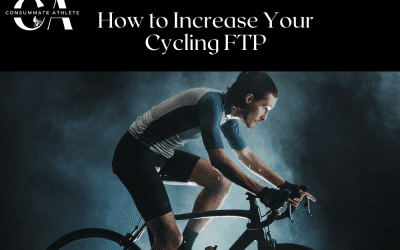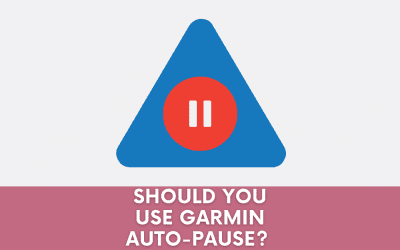After Peter pocket-dialed me during a ride for the fifth time, and my podcasts kept skipping on my run this past weekend, I finally decided we needed to make a change… to our phone settings. When we got new phones in the winter, the iPhone 11’s “raise to wake” feature seemed awesome. And in some ways, it is. It’s just not awesome when it’s in your hand or pack on a run or in a jostling jersey pocket on a ride. So, I turned off the Raise to Wake setting.
Two days later, I realized something: I wasn’t checking my email or Instagram nearly as often.
It occurred to me that the Raise to Wake feature meant that every time I picked up my phone, it automatically turned on, and usually unlocked, brightly beckoning me to just do a quick check of IG, email, texts, facebook, etc. … In short, the phone had trained me! It had set up, as Charles Duhigg would explain in The Power of Habit, a habit loop: the cue, the action, the reward. The cue, I pick up my phone and it automatically turns on and unlocks. The action, I check a few things. The reward? Hopefully a couple new likes, follows, or exciting new emails. I was hooked.
Heck, even as I write this, the temptation lurks to turn on my phone and check it! But without the auto-light-up of my screen, I’ve noticed a change in how I interact with my phone now. Actually, I had to laugh at myself because now, I’m picking it up expecting it to turn on and finding myself irritated that there’s an extra step to get to my homescreen. That’s right, I have to click one whole button now!! The horror. (This small step has caught me a few times now, mindlessly picking up the phone to look at it. But when confronted with a dark screen, I can catch what I’m doing and set it back down.)
I’d already done all of the ‘turning off notifications,’ and my phone only lights up when someone actually phones me. But I didn’t realize how much the ‘raise to wake’ feature was basically taking the place of notifications, beckoning me in to check to see if I had any.
In addition to the obvious benefit of cutting down my screen/scroll time and hopefully helping me focus more throughout the day, it also reminded me about habits in general. This is a small scale example of making bad habits harder to do. Often, we talk about things like a pantry cleanout and not keeping junk food in the house as a primary example of this. For athletes who need a lot of fuel, I prefer my middle ground version of this: I make my baked goods rather than buying them (other than the occasional croissant, but I walk to get that and only get one at a time!).
Everything is so automated now, and often that can be a positive and save time (see: why I bought a Roomba). But a lot of our automation can also make us more prone to distraction, make it easier to eat like crap because one button on your phone delivers takeout to your door, make it easier to skip the workout because netflix is autoplaying the next episode, and so on. So it’s worth asking on occasion, how can I make this bad/less healthy habit harder to do? It might be as simple as heading to Settings -> Display + Brightness -> Disable Raise to Wake!
Want more on habits? Check out our book, Becoming A Consummate Athlete, right here: